WatchxLearn How To Use Automation Hacks To Streamline Your Small Business To Run Like a Swiss Watch...
Automate Your Business and Boost Efficiency
Look for repetition and automate the process away.
To find missed automation opportunities, I get my team together to discuss what we’re doing that is repetitive. Then, we look for an automated solution that can perform the task as well or better, while delivering exceptional service. We’ve had great success in taking menial tasks like sorting and responding to emails and automating them. This enhanced rather than harmed the customer experience. —Tim Draper, VC, founder of Draper Associates and DFJ
Make it simple and repeatable.
Empower, educate, and outsource.
How To Automate Your Entire Small Business for Fast Growth
1. Commit to a five-step plan.
One, learn everything yourself. Learn the ins and outs of the most critical positions so you can replace yourself. Two, don’t spend company money. Pay yourself a salary and only spend that. Three, know your weakness. Hiring a COO was the smartest investment I ever made. He took my weakness (documenting procedures) and made it a strength of our organization. Four, know the mental makeup that every position requires and hire for that. Five, let it go! There are people much better than you at a particular function in your business. Trust them to do their job. —Danny Morel, author of “The Resilience Roadmap” and founder of M.PIRE university; connect with Danny on Facebook and Instagram2. Be patient, with a human touch.
Unless your new business is an app, most businesses require personal attention and a “human touch” to start. A new business can’t be automated out of the box.Be patient. Take the time to make sure your business is working smoothly, and keep bringing a personal, human touch as you grow. Over time, figure a way to automate just those areas of your business that won’t affect the customer getting excellent service.You don’t want to lose a first-time customer in a new business by not having your process personally tailored to their experience. —Ken Lebovic, president of North Shore Holdings; built a real estate empire acquiring thousands of properties in 20 years3. Commit to delivering consistent delight.
When I first met Issy Sharp, founder of Four Seasons Hotels, he told me something that stuck with me: “Systematize the predictable. Humanize the exceptional.”I force one particular question regularly upon all the entrepreneurs that I mentor: “How can you create once and delight many times?” High-achiever personalities feel like they need to be intimately involved with every touchpoint with clients to delight. This is a fallacy and operationally frustrating.Email automation is one of the simplest ways to automate “humanly.” I’ve used platforms like Emma and ConvertKit to deliver “sequences” of pre-written emails that don’t take away authenticity and consistently deliver delight. —Sharran Srivatsaa, angel investor and president of brokerage (western region) at Douglas Elliman; grew Teles Properties 10X in five years
4. Only work 20 minutes a day.
I set my e-commerce business up so I only need to contribute 20 minutes per day to keep things running. At first, I ran everything, then gradually replaced myself. My obstacle was trusting other people to do my job. But when you invest time and money into others, they often become even better than you!It's essential to train new people and create standard operating procedures, so your team knows how to handle problems. For my first customer support agent, I copied all my email threads into a document. At that point, I’d answered every question a customer could have, so when an inquiry came in, she knew exactly how to respond. —Jared Goetz, serial entrepreneur and e-commerce expert; co-founder of four multimillion-dollar companies in five years5. Work on your business, not in it.
You can’t escape the launch work when starting a business. It demands attention, effort, and late nights. After launching, extract yourself from the daily operations to work on your business, not in it.Ask yourself what your time is worth. Anything below your pay grade — that can be done cheaper, better, or faster — should be outsourced. Create a weekly reporting structure, and monitor it three times a week to hold your team accountable. This will free up more time to work on growth. —Com Mirza, “The $500 Million Man” and CEO of Mirza Holdings; failed in eight companies back to back and today, runs a nine-figure empire with over 600 employees
Automate Staff Workflow
Implement AI and machine learning.Through your website, you can organize different training sections according to different types of staff. After hiring and training, you need to roster to keep track of all of your employees and the different shifts worked. A software that can help you manage this is FindMyShift which allows you to manage things like lunch breaks, holidays, and much more. This will lessen your stress and make managing your employees much easier.It’s now possible to convert your business metrics into data points and then turn those data points over to an artificial intelligence engine that optimizes many things like price and digital marketing spend. Getting familiar with artificial intelligence and machine learning is crucial.Get your company on the Google Cloud or Microsoft Azure. Google Cloud has built-in tools for automation and you’ll automatically get the latest advancements as Google regularly updates it. Microsoft Azure is coming along right behind them and is priced competitively. With the right machine-learning tools, you can achieve maximum efficiency and turbocharge your business. —Patrick Byrne, CEO of Overstock.com and tZERO
Admin and Office
A lot of tedious work can go into the administration and office, and this can really slow a company down. However, there are many online tools that can help automate these tasks. Evernote is a popular program that can help your business keep notes, task management, accounts, contact logs, etc., organized. There are also tools that can connect hundreds of web apps into one place—such as Herolocity; which can handle appointments, online orders, invoicing, phone systems, and everything that holds you back from driving revenue—for free. You can even automate data entry for your receipts.
Streamline Tasks and Projects
Have a nuclear team, plus ninja contractors.Sam Walton, the founder of Walmart, said, "The best management style is not to micromanage or be completely hands-off; it's to look over the shoulder."No one does everything well so I hire a fleet of super-specialized “ninja contractors” for specific tasks like social media, email marketing, and copywriting. Meanwhile, my small team of full-time team manages everything else, with me looking over their shoulder.Automation means building the most efficient team around you. By outsourcing specific tasks to contractors, you cut costs. And since you’re not their only income source, they don't drag things out. —Tai Lopez, investor and advisor to multiple multimillion-dollar businesses, who has built an eight-figure online empire; connect with Tai on Snapchat, Facebook, Instagram, or YouTube
Automate Sales and CRM Systems
Customers and Contacts
Create both a sales cycle and business cycle.
A sales cycle starts when a customer shows interest and ends when they buy. With a business cycle, you market and drive people toward your product or service. Most people don’t have the money to establish a business cycle when starting out. Big corporations live in the business cycle. They spend money creating traffic. To automate, you need a business cycle that gets constant eyeballs on your business. —Grant Cardone, top sales expert who has built a $500-million real estate empire, and NYT-bestselling author; follow Grant on Facebook or YouTube
Automate Marketing Campaigns
What is marketing automation?
Marketing automation is software that automates various aspects of a business’s marketing work. Capabilities differ from among different software, but most offer the ability to:
- Create and maintain a single database of customer data
- Automate repetitive tasks such as welcome emails and tagging shoppers
- Create audience segments
- Send custom messaging to different audience segments
- Test different messaging
- Generate analytics reports
In essence, small businesses can automate repetitive tasks associated with executing a marketing strategy. Think: personalized messaging that’s automatically sent to customers when they take certain actions, like signing up for a newsletter or putting something in their shopping cart.
These messages are sent based on workflows, or sets of instructions, allowing businesses to deliver specific messages to customers when they do specific things. For example, say a prospective customer visits your website and signs up to receive a promo code to their email. That action might trigger a series of emails that starts with a welcome note and a discount code, but continues on for several weeks with content that educates them about your product.
What value can a business get from marketing automation?
Businesses get all sorts of benefits from using marketing automation—from better use of your marketing professionals to more effective marketing messaging.
- Freedom to focus on the big tasks. By removing manual and repetitive tasks, your marketing team will have more time to focus on the aspects of their work that only a human can do.
- Deliver targeted messaging. Marketing automation tools allow you to segment your audience to personalize and create more relevant experiences. Imagine: A shampoo brand has a line of products specifically for frizzy hair. As soon as sweltering summer temperatures arrive in New York City, the company can automatically email existing customers with NYC shipping addresses to promote those products that tame summer frizz.
- Better manage leads. By having data collected and stored in a centralized location, everyone in the company can offer better customer service. For instance, when a customer writes in, anyone on your customer service team can pull up data such as their last interaction with the company and their product preferences, to give them more personalized service.
Best practices for marketing automation
The best way to implement marketing automation is by being clear on your business goals and then finding the right type of technology to implement your strategy. Doing so allows your business to create highly relevant content, nurture prospects, and create brand loyalty. Here are some best practices to consider implementing in your small business:
- Set specific and measurable goals. You need to be clear on exactly what you’re looking for and hoping to achieve with your marketing campaigns. For instance, a shoe designer might want to sell a minimum of 1,000 shoes per month through Instagram and Facebook campaigns.
- Segment your audience. Different messages will land with different buyers. Having clearly defined audience segments will help you reach different types of customers with messaging or product selections tailored to them. That shoe designer might want to email customers who have previously bought running shoes to let them know about the debut of their new trail running shoe.
- Map the customer journey. Visualize exactly how you want your marketing campaign to work—how will customers move through your funnel toward a purchase? For example, you might envision them seeing your ad on Instagram, then visiting a landing page for a product, then signing up for a 10%-off promo code via email before finally buying. What do you want to learn at each stage? Determine how you want your audience to enter your workflow—like signing up for a free sample—then determine how and when to move them forward.
Online Marketing
Email Marketing

You may be asking yourself, What are marketing automations? They’re a tool that helps you automate manual tasks related to how and when you communicate with your customers.
Once you’ve set up an automation and turned it on, the automation will run automatically, whenever it’s triggered by a customer. For example, when a customer subscribes to your store’s newsletter, they’ll receive an automated email with a discount, welcoming them to your store.
Automations have a variety of benefits for your business. Here are the top three reasons why you should start using automations today:
1. Save time and money
Marketing automations send out pre-written emails to specific customers after they perform an action on your site. The automation software handles the timing and sending, allowing you to focus on other business tasks without spending your entire day sending emails. With email marketing automations, you have pre-built templates that set up the workflow for you. All you have to do is edit the email content to best fit your needs and click “turn on workflow,” and we take care of the rest.
Not only will you save time, you’ll also save money for your business. You’ll save on staff costs—plus, you can get started for free. Yes, you read that correctly.
2. Increase customer lifetime value
Marketing automations allow you to build a relationship and trust with your customers in many different ways. It all starts when a potential customer visits your website and subscribes to your newsletter. After a customer subscribes, they’ll expect some form of communication, typically a welcome email. This email can include an introduction to your brand and a discount as a reward for subscribing. This has kicked off your relationship with a new subscriber, and with their new discount they’re more likely to visit your store again or make a purchase.
Tailoring your email content to include personalization can also help build customer lifetime value. When a customer receives relevant content, they are more likely to read through the email and click on your call-to-action button.
Learn more about connecting with your customers inside their inbox with personalization.
3. Grow your business
This is one of the most important reasons why you should start using marketing automations today. Not only can you leverage a welcome automation to increase the likelihood of making a sale, you can also use automations to re-engage and reactivate latent customers.
For example, you can use an upsell template to drive a repeat purchase from a customer after they’ve made their first purchase. Alternatively, you can use a win back template to reconnect with a customer after you’ve lost touch with them over a certain period of time, by offering them a discount. Be sure to set up both of these examples for your next automated sales funnel driven email marketing campaign. You’ll be ready to start growing your business in just a few clicks.
29 Business Automation Hacks to Save 8+ Hours Every Week
BUSINESS AUTOMATION isn’t only for big enterprises. Everyone can benefit from a few simple automation hacks. As the Twitter Officer Michael Coates bluntly put it, “Automate or die.”
We all have those tasks that we’d rather postpone to the future unknown. When tedious and repetitive tasks tend to take the best of your time, your creative work suffers. But it doesn’t have to!
Automating tedious tasks with professional services automation (PSA) can save you countless hours (and nerves!) In fact, according to a survey, a whopping 98% of organizations use some form of PSA, whether it’s for:
- enhancing customer experience (61%)
- increasing productivity (59%)
- sharing knowledge (52%)
- delivering new products (46%)
The good news is you haven’t missed the boat… Yet. So let’s get started!
Business Automation
1. Filter Your Emails Automatically
Use a smart inbox like Spark to collect emails from all your accounts – and automatically categorize them for easy processing.
Within a single swipe, you can pin important emails to the top of your inbox. These could be the tasks you need to complete that day or emails with valuable information. Or swipe again to snooze them for another day.
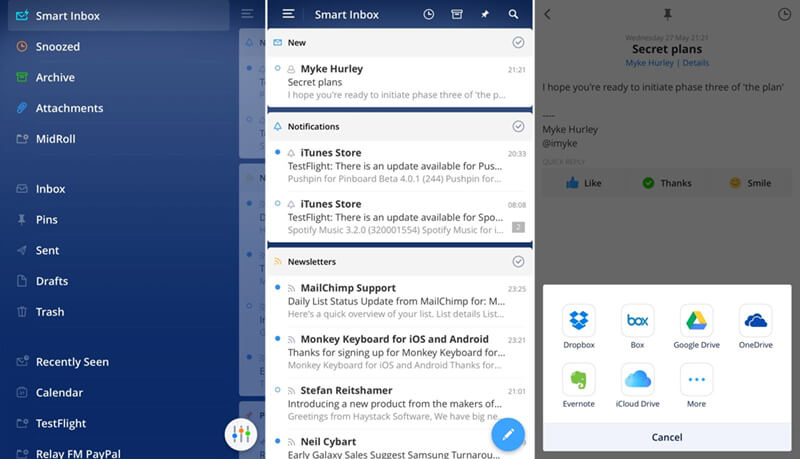
2. Automate Your Reporting
Managing your reporting on spreadsheets is a thing of the past. Spreadsheets are prone to errors, filling them manually takes up too much of your valuable time, and most importantly – why do it by hand, if you can automate!
Business intelligence software like Ubiq, Sisense, or Scoro let you visually analyze your business information, and easily create insightful reports & dashboards. Set up the KPIs you want to track and enjoy the data!

Read on
3. Track online buzz about your company and industry
Want to know how your brand is perceived online? Google Alerts and Mention let you automatically monitor your brand or industry keywords, and give you instant notifications when your keywords are mentioned.
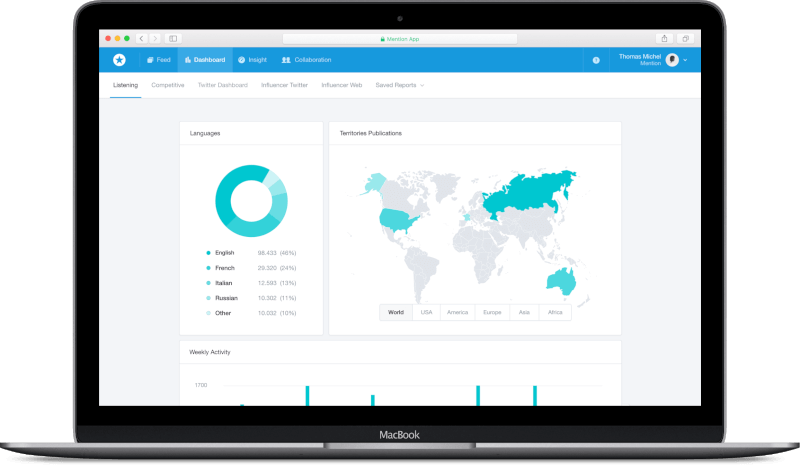
4. Automate Low-Priority Emails
How many times have you found yourself reading and re-reading the message you’re about to send, hoping to catch all of your grammar errors?
Try automating low-priority emails instead. Gmail’s Canned Response Feature lets you draft up emails ahead of time, and automatically sends them when the incoming email contains a specific word or is sent from at preset email.
5. Monitor your competitors
Constantly keeping an eye on all your competitors is a massive task. Grader gives each of your competitors an overall score based on their social media activity, blogging success, SEO, and lead generation. It’s an excellent tool for comparison and insights.
Another great tool, What Runs Where, sends you an alert every time that a competitor launches a new ad or publishes new content.
Read o
Meeting Automation
6. Find Mutually Suitable Meeting Times
Do you often find yourself exchanging countless emails to find a mutually suitable meeting time with clients? With meeting scheduling software like Scoro, NeedToMeet, or Calendly, you can propose multiple meeting times, let others confirm their preferences, and have a mutually suitable time scheduled to your calendars.
Rea
7. Have Everybody Show Up On Time
To avoid being late to team meetings, set up a notification that reminds all the participants of the upcoming event. Use an IFTTT recipe to add a meeting time to your Google Calendar, and send a reminder to your communication channel 30 minutes before your gathering begins.
8. Share Your Meeting Notes
If you’d like to share the notes from a meeting with all participants, use an IFTTT recipe or Zapier to email your notes to all those involved while creating a Google Doc. This way, you can collaborate and comment on a shared document instead of a dozen emails.
Or use this recipe to create a meeting notes document to Evernote each time your session starts.
Re
Collaboration Automation
9. Automate Approval Workflows
The more your business grows, the more you feel the need to set up a multi-level approval network for employees and managers. Use a tool like Kissflow to establish a process flow with predefined process steps like “Approve” and “Provide Input”, and add deadlines for any steps. Keep track of the progress for quick updates.
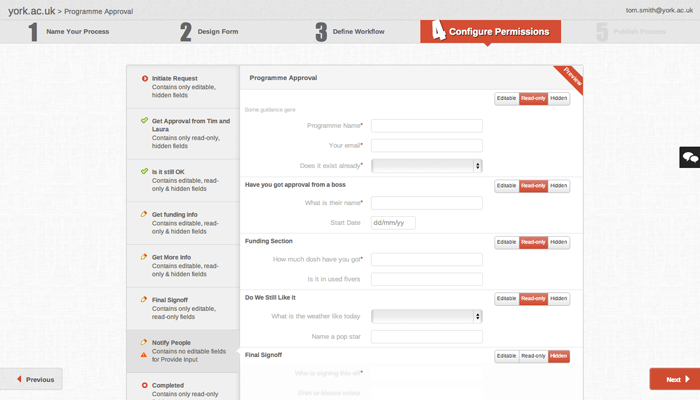
10. Ask Your Team How They’re Doing
Use Slack bot Howdy to regularly ask your teammates questions like “What are you working on?” and “How’s your project going?” This knowledge helps to save time during meetings and keeps you updated on everyone’s work. This simple business automation hack can give you a quick overview of your team’s well-being.
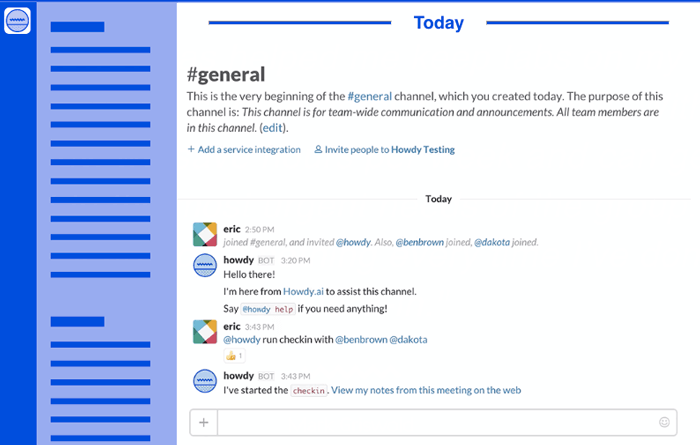
11. Keep Everyone Updated
iDoneThis lets you document your daily achievements, collects them from every teammate, and sends out a morning recap of all the team’s happenings in your inbox. Tracking your personal achievements is as rewarding as staying in touch with your remote team.
Budgeting & Billing Automation
12. Automate Invoice Creation
Use invoicing software like Sage, Scoro, or Wave to create PDF templates and compile invoices in a matter of seconds.
When you create an invoice in Scoro, the system adds your client data and calculates the due amount while creating a new invoice. All you have to do is review the document and click “send” to have the invoice delivered to your customer’s inbox.
Read on
13. Automate Quote Creation
Just like you can create invoices based on predesigned PDF templates with your company’s logos, custom fields, etc. you can also automate quoting. Try quoting software like Socket, Quoteroller, or Scoro, and automate this tedious business process.
Fu
14. Bill for the Time Worked
If you work on an hourly basis, use time billing software like Harvest, Scoro, or Timecamp to have customer-related project hours automatically added to the invoice and sent to a specific client.
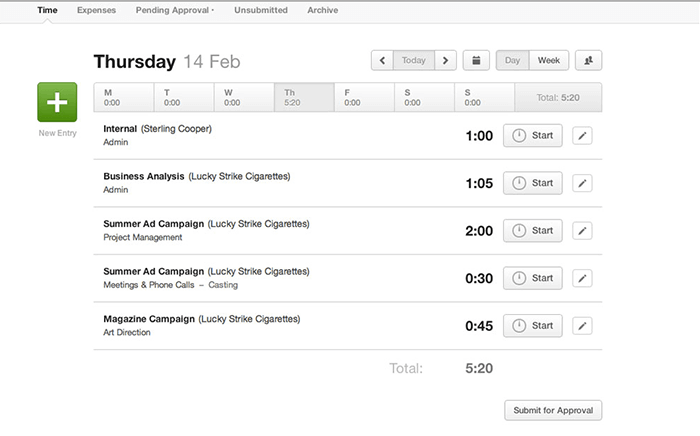
Read
15. Automate Due Payment Reminders
Isn’t it tiresome to email and call debtors to receive their payments? Billing automation tools also do that for you by sending a due payment reminder each time a bill crosses its deadline. As the system has all your invoicing data and customer contacts, all you need to do is the initial setup.
16. Automate Recurring Invoices
If you bill your clients on a monthly basis, you can leave billing entirely to invoicing software. Forward invoices to your client without any input from your part, and even remind them of due payments.
17. Real-Time Budgeting
Every time a customer upgrades, downgrades, or changes a subscription, your budgets are affected. To have the latest changes automatically calculated into your monthly revenue and project budgets, use automated budgeting software like Zuora or Scoro.
Read on:
Sales Automation
18. Automatically Collect the Lead Data
Every time a customer signs up on your website, they fill in a lead form (name, contact, company, etc.). Use pipeline management software like Scoro or Pipedrive to create new leads automatically – and have all the related information attached to their profiles.
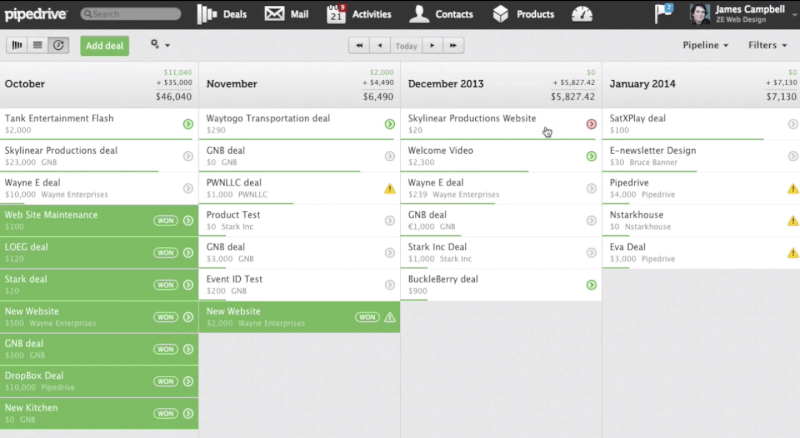
19. Send Email Correspondences to CRM System
Searching your inbox to find the details of past conversations with a customer is a waste of time. To find all previous communications faster, add a client’s contacts to your CRM, and have all your email correspondences automatically saved to the CRM tool. Look for tools that integrate with Google Mail and Outlook.
Read on:
20. Automated Sales Dashboard
To get a quick overview of your sales performance, use a sales dashboard that displays real-time data. An automated dashboard integrates with your customer database software to pull in all the relevant data. Try Klipfolio, Qlik, Geckoboard or Scoro.
Read on:
Marketing Automation
21. Social Media Scheduling
To post a link, image or quote to a company’s social media channels throughout a day, marketers can use tools like Hootsuite or Buffer that let you schedule as many social media posts as you’d like, so that your social media feed lives on even when you sleep.
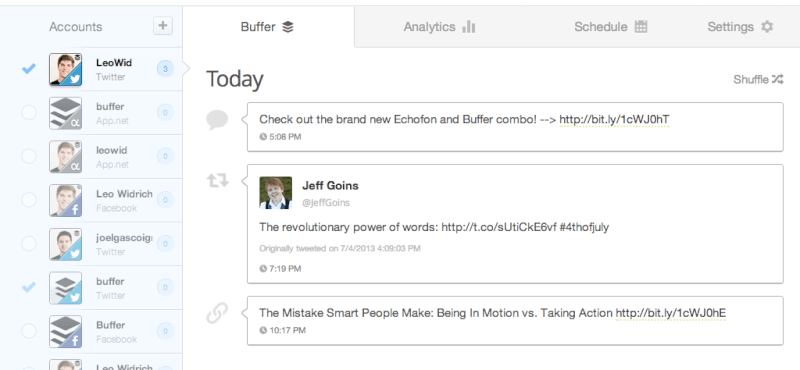
22. Automated Marketing Campaigns
More often than not, salespeople aren’t able to contact all the customers on a personal level. This is where email marketing tools like Customer.io, Sendloop, and Mailchimp come to play. You can create custom email templates, and every time you get a new lead, they’ll be sent a personalized email.
To add personalization to your automated email campaigns, use merge tags to insert custom tags such as names, company names, etc.
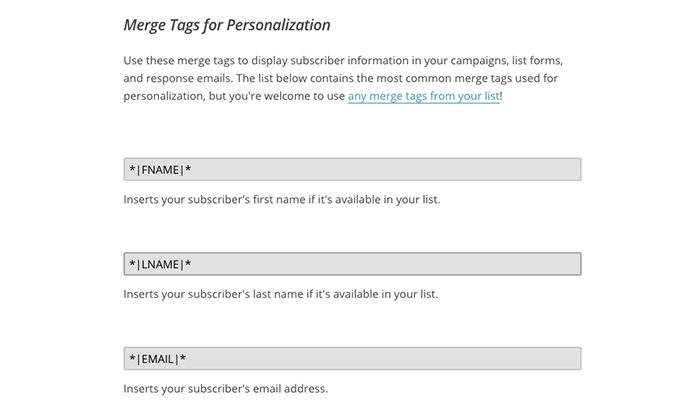
23. Behavioral Trigger Emails
To avoid customer attrition and provide useful information right when your leads need it – set up action-triggered email campaigns.
24. Automated Digital Advertising
Wouldn’t it be nice if someone created your landing pages, social media ads, etc. for you? Needls does just that. All you have to do is to upload images and messages, and the tool will create optimized ads and content for you.
25. Build a List of People Who Share Your Content
Use Zapier to save all your brand’s Twitter mentions to a Google spreadsheet to build a list of brand advocates and fans. You’ll end up with a spreadsheet of highly valuable data, including the people who tweet your content.
26. Deliver emails at the most suitable time
Have you ever wondered which is the best day of the week to send out your newsletter? Now you don’t have to. Based on the analysis of an individual contact’s online activity, SALESmanago can deliver your weekly newsletter at the best day and time, individually to each contact in your database.
You can see as much as a 200% increase in open and click-through rates just by using this one marketing automation hack.
Read on:
HR Automation
27. Behavioral Scoring
You can also streamline your recruitment process with SALESmanago, by scoring your candidates – the same way you score your leads. If a candidate sends in an application, start a lead nurturing campaign and build their behavioral profile based on articles and information they read on your website.
Distinguish between those most active and willing to prepare best for the interview, and those who didn’t bother to do anything.
28. Personality Test
Crystal uses natural language processing to create unique personality profiles for individuals with an online presence. When you find someone on Crystal, you’ll understand the ideal way to communicate with them – helping you be more productive at work.
Get personality insights for everyone in your network, and learn the differences, adapt their style, and communicate with empathy.
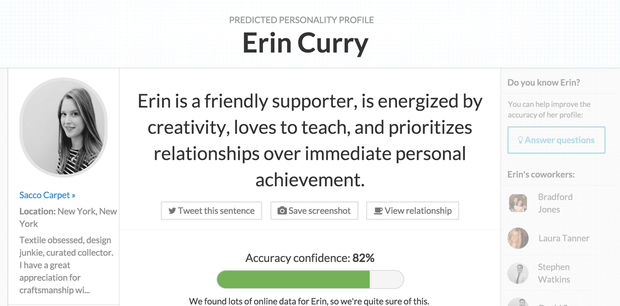
29. Automated Timesheets
Let online project management software like Scoro, or Avaza automatically track all of your projects, meetings, tasks, and activities for you. Compile-time entries into thorough work reports – and take the guesswork out of timesheets.
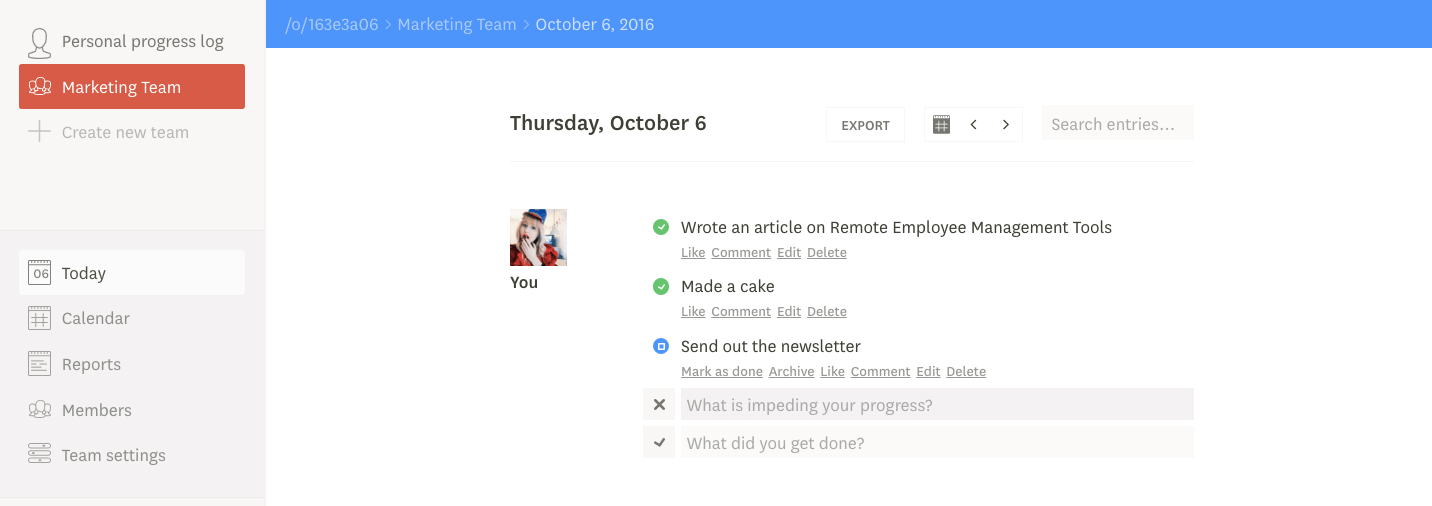





Comments
Post a Comment